TLDR
Two ways: importing a module to your flake (if you are using flakes for system configuration) OR just adding the same lines to
configuration.nix
{ config, lib, pkgs, ... }: {
virtualisation.virtualbox.host = {
enable = true;
enableExtensionPack = true;
addNetworkInterface = true;
};
}
Problems…
DO NOT add virtualbox to your environment.systemPackages. I spent about half an hour building my system after changing my config AND making sure I didn’t add virtualbox to my environment.systemPackages only to find it there after checking for every other problem highlighted in the forums. It might feel stupid, but just run
grep virtualbox /etc/nixos/configuration.nix
and you will feel a hundred times less stupid if you don’t waste an hour of your life first building your system, searching for the error, finding it and then building your system again.
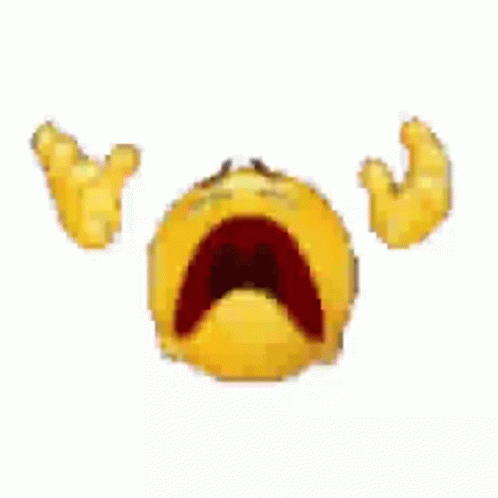
KVM..?
I am currently working on VirtualBox version 7.1.10 and kernel version 6.12 and when I try to start a Windows 11 VM, I get an error that VirtualBox cannot operate in VMX root mode (or something similar with KVM enabled). Adding
boot.kernelParams = [ "kvm.enable_virt_at_load=0" ];
to your configuration.nix seems to solve the issue as highlighted in this GitHub issue.